|
|

How to transfer funds via BancNet Online
Inter-Bank Funds Transfer
(To transfer funds to an account from a different bank)
1. Log-in to BancNet Online.
2. Once logged-in, select your bank.
3. Select InterBank Funds Transfer from the transaction list (This feature may not be available for some banks).
4. Select channel where you want to receive the One-Time Password (OTP).
5. Input correct OTP.
6. Select ATM Card Number from drop-down list.
7. Enter correct info for the following fields:
8. Enter your ATM PIN on the onscreen keypad.
9. Click the Submit button.
Intra-Bank Funds Transfer
(To transfer funds from savings account to current account and vice-versa; accounts are linked to the same ATM card)
1. Log-in to BancNet Online.
2. Once logged-in, select your bank.
3. Select Intra-Bank or InterBank Funds Transfer from the transaction list (This feature may not be available for some banks).
4. Select channel where you want to receive the One-Time Password (OTP).
5. Input correct OTP.
6. Select ATM Card Number from drop-down list.
7. Enter correct info for the following fields:
8. Enter your ATM PIN on the onscreen keypad.
9. Click the Submit button.
Intra-Bank Funds Transfer
(To transfer funds from one account to another within the same bank)
1. Log-in to BancNet Online.
2. Once logged-in, select your bank.
3. Select Intra-Bank or InterBank Funds Transfer from the transaction list (This feature may not be available for some banks).
4. Select channel where you want to receive the One-Time Password (OTP).
5. Input correct OTP.
6. Select ATM Card Number from drop-down list.
7. Enter correct info for the following fields:
8. Enter your ATM PIN on the onscreen keypad.
9. Click the Submit button.